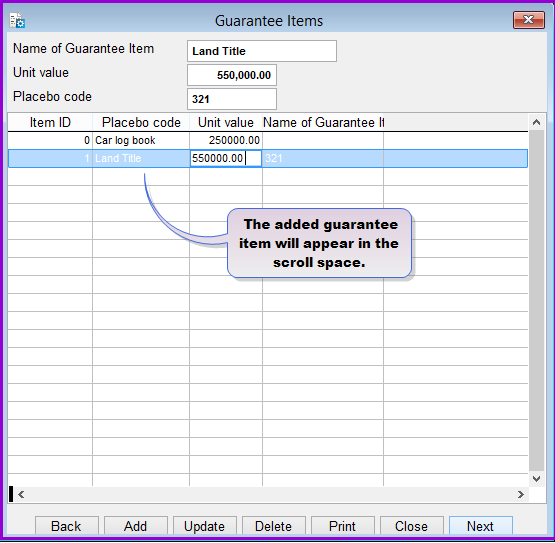
The Loan Guarantee Items in support file contains all labels that are used to indicate items serving as loan collaterals during loan application. The loan guarantee items should be standard items that are approved by the organization as collateral in order to accept loan application.
How to add Loan Guarantee Items
To add Loan Guarantee Items you go to Support Files ->Loan Guarantee Items and a screen like the one below shows up:
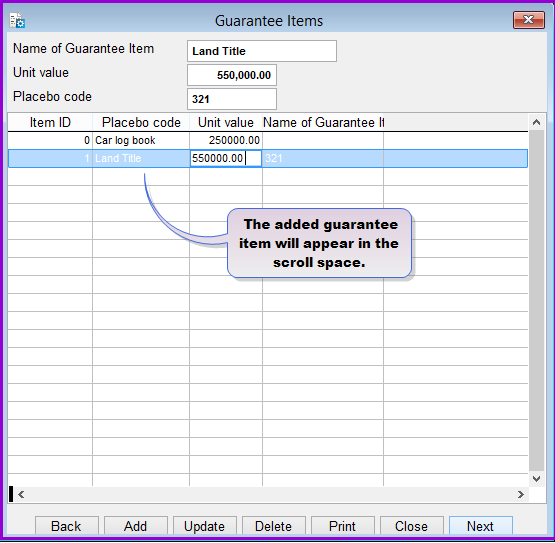
Click on the Add button to add the new guarantee item and repeat this for all the items that you want to register.
Click on the Close command button to exit.
How to Delete\Modify Loan Guarantee Items
To delete\modify loan guarantee items you go to Support Files->Loan Guarantee Items and a screen like the one below shows up:
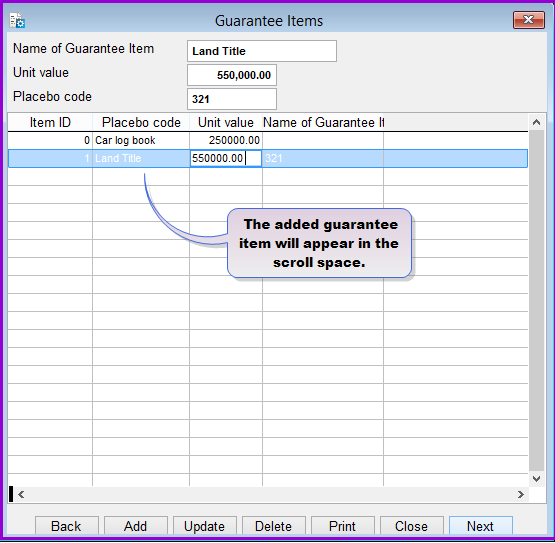
From the list of the displayed loan guarantee Items, click on the item that you want to delete\modify, e.g., "Land Title". The variables for the selected level will be displayed in the various parameter text boxes.
To Modify the item make the necessary changes and click on the Update button and to delete the item click on the Delete command button.
Click on the Close button to exit the menu.
The Nº 1 Software for Microfinance